Is your gaming mouse losing its edge? A dirty mousepad can drastically impact your precision and speed, hindering your performance in battle. Don't let grime get in the way of victory!
This comprehensive guide provides a detailed approach to cleaning your gaming mousepad, ensuring optimal glide and responsiveness. We'll equip you with the knowledge and techniques to maintain a pristine gaming surface.

Before you unleash your cleaning fury, take a moment to identify the material of your gaming mousepad. Why is this crucial? Because different materials have unique characteristics and react differently to cleaning methods. Using the wrong approach could damage your precious mousepad or, worse, render it useless in the heat of battle!
Here's a breakdown of the most common gaming mousepad materials and what you need to know about them:
● Cloth Mousepads: These are the most common type, offering a balanced glide that suits most gamers. They're typically made from fabric woven with synthetic fibers like nylon or polyester. These fabrics can be a bit delicate, so avoid harsh scrubbing or abrasive cleaners.
● Hard Mousepads: If you crave speed and precision, a hard mousepad might be your weapon of choice. They're usually made from materials like plastic, aluminum, or even glass, providing a super slick surface for your mouse to glide on. While durable, they can be susceptible to scratches, so avoid using anything too abrasive.
● Hybrid Mousepads: Can't decide between cloth and hard? Hybrid mousepads offer the best of both worlds! They typically feature a hard base for stability and a cloth surface for controlled gliding. Cleaning these requires a bit more care, as you need to consider both materials.
● Specialty Mousepads: Beyond the common types, you might encounter mousepads made from unique materials like silicone or even coated with special textures. If you have one of these, it's best to consult the manufacturer's cleaning instructions.
Alright, let's get down to business! It's time to roll up those sleeves and give your gaming mousepad the spa treatment it deserves. Follow these simple steps to clean your mousepad and restore it to its former glory:
1. Assemble your cleaning arsenal: Before you begin, gather your cleaning supplies like a true warrior preparing for battle. You'll need:
○ Warm water: Think a nice relaxing bath temperature, not a scalding hot spring.
○ Mild soap or detergent: Avoid harsh chemicals that could damage your mousepad or irritate your skin. A gentle dish soap or baby shampoo works wonders.
○ A soft cloth or sponge: Microfiber cloths are excellent for this task, but a soft sponge will also do the trick.
○ A towel: This is for drying your mousepad and protecting your work surface.
○ Optional: a soft-bristled brush: If you're dealing with stubborn stains or ground-in dirt, a soft-bristled brush (like an old toothbrush) can be helpful.
2. Prepare your battlefield: Find a clean, flat surface where you can comfortably work your magic. Lay down a towel to protect your work area from any spills or splashes. This is your dedicated cleaning zone, so keep it clear of any distractions (yes, that means putting your phone away!).
3. The pre-wash rinse: Gently rinse your mousepad with warm water. This helps remove loose dust, debris, and any lingering snacks that may have met their demise during an intense gaming session. Think of it as a refreshing pre-wash for your mousepad.
4. Soap it up: If your mousepad has stubborn stains or a buildup of grime that just won't budge, it's time to bring in the reinforcements. Apply a small amount of mild soap or detergent to your cloth or sponge. Work it into a lather and gently scrub the surface of the mousepad, paying extra attention to any problem areas.
5. Rinse and repeat (if necessary): Rinse the mousepad thoroughly with warm water to remove all traces of soap. Make sure you get rid of every last bit of soap, as any residue can affect the glide of your mouse. If your mousepad still looks a bit grimy, repeat the soaping and rinsing process until it's sparkling clean.
6. Drying time: Gently squeeze out any excess water from the mousepad. Avoid wringing or twisting it, as this can damage the material. Then, lay it flat on a clean, dry towel to air dry. Be patient, young padawan! Avoid direct sunlight or heat, as this can warp or fade the mousepad.
7. The final inspection: Once your mousepad is completely dry, give it a thorough inspection. If you see any remaining stains, you can try spot cleaning with a damp cloth and a bit of soap. With a little persistence, you'll have your mousepad looking like new in no time.
For hard mousepads, you can use a microfiber cloth and a bit of rubbing alcohol for a streak-free shine. This will remove any fingerprints or smudges, leaving your mousepad looking pristine and ready for action.

Alright, champion, you've mastered the basics of mousepad hygiene, but are you ready to take it to the next level? Think of this as your advanced training montage, where we equip you with the ultimate grime-fighting strategies to keep your mousepad looking and performing its best.
● Deep Cleaning Rituals: While regular wipe-downs are essential, consider incorporating a deep cleaning ritual every month or two. This involves a more thorough cleaning process, like soaking your cloth mousepad in a basin of warm soapy water for a few minutes before scrubbing and rinsing. For hard mousepads, you can use a specialized cleaning solution designed for electronics to remove stubborn stains and disinfect the surface.
● Environmental Awareness: Believe it or not, your gaming environment can impact your mousepad's cleanliness. If you're a smoker, try to avoid smoking near your gaming setup, as the smoke can leave a residue on your mousepad. Similarly, if you have pets, keep them away from your gaming area to prevent fur and dander from accumulating on your mousepad.
● Travel Hygiene: For those who game on the go, keeping your mousepad clean can be a bit more challenging. Invest in a protective carrying case for your mousepad to prevent it from getting dirty during transport. When you reach your destination, give it a quick wipe-down with a cleaning wipe before setting up your gaming station.
● Material-Specific Maintenance: Different mousepad materials require different care. For example, cloth mousepads may benefit from occasional lint rolling to remove embedded dust and debris. Hard mousepads, on the other hand, might require polishing with a specialized cleaner to maintain their shine and prevent scratches.
● Spot Treatment Tactics: Accidents happen, and sometimes spills are unavoidable. If you do happen to spill something on your mousepad, act quickly! Blot the spill immediately with a clean cloth to prevent it from soaking in. Then, use a damp cloth and a bit of mild soap to clean the affected area. For stubborn stains, you can try using a specialized stain remover designed for fabrics or hard surfaces, depending on your mousepad material.
Think all cleaning products are created equal? Think again! Using the wrong product on your gaming mousepad can be like bringing a knife to a gunfight – disastrous! To help you navigate the cleaning aisle like a pro, here's a breakdown of what to look for (and what to avoid) when choosing cleaning products for your mousepad:
● Mild is Mighty: When it comes to cleaning your mousepad, gentle is the name of the game. Harsh chemicals can damage the material, affecting its texture and performance. Opt for mild soaps or detergents, like those used for delicate fabrics or baby clothes.
● Specialized Solutions: For hard mousepads or stubborn stains, you might consider specialized cleaning solutions. Look for products specifically designed for electronics or hard surfaces. These are formulated to remove grime effectively without causing damage.
● Natural Alternatives: If you prefer a more natural approach, consider using household ingredients like baking soda or vinegar. Baking soda can be used as a gentle abrasive to remove stubborn stains, while vinegar can help disinfect and deodorize your mousepad.
● The "No-No" List: Avoid using abrasive cleaners, bleach, or harsh chemicals like ammonia. These can damage the material and even leave behind harmful residues. Also, steer clear of strong solvents like acetone or nail polish remover, as these can dissolve certain materials and ruin your mousepad.
Always test any new cleaning product on a small, inconspicuous area of your mousepad first. This will help you ensure that the product doesn't cause any discoloration or damage before you apply it to the entire surface.
By choosing the right cleaning products and techniques, you can keep your gaming mousepad in top condition, ensuring smooth glides, precise movements, and countless victories. So, gear up, choose your weapons wisely, and dominate the battlefield!
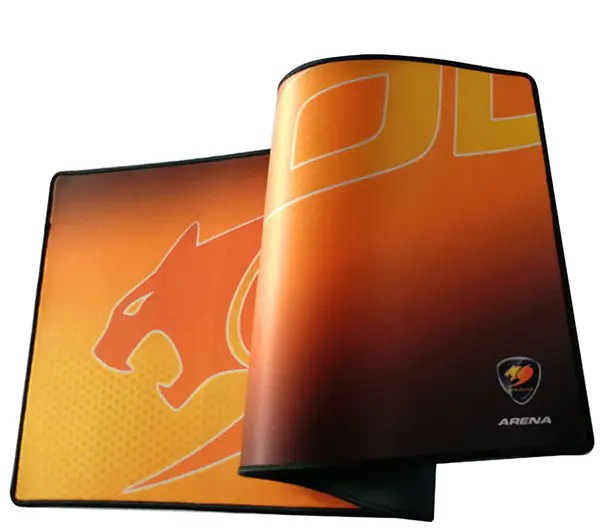
Tigerwings is an established mouse pad factory with over 16 years of expertise in producing premium rubber products. Specializing in custom gaming mousepads, Tigerwings uses advanced nanotechnology from Japan and testing equipment from Taiwan to ensure exceptional quality. Their products are made from non-toxic, eco-friendly rubber foam and are certified with CE, Reach, EN-71, RoHS, and PAHs, offering both performance and environmental responsibility.
Copyright © 2025 Tigerwings Rubber& Plastic Product Manufactory | All Rights Reserved